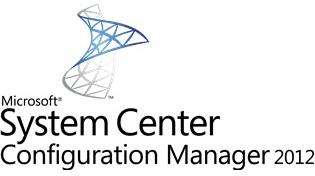 После установки обновлений на сервер SCCM 2012 (Microsoft System Center Configuration Manager) под управлением Windows Server 2008 R2 и перезагрузки сервера, мониторинг SCOM (System Center Operation Manager) выдал предупреждение о том, что на сервере не корректно работает роль Mangement Point (точка управления).
После установки обновлений на сервер SCCM 2012 (Microsoft System Center Configuration Manager) под управлением Windows Server 2008 R2 и перезагрузки сервера, мониторинг SCOM (System Center Operation Manager) выдал предупреждение о том, что на сервере не корректно работает роль Mangement Point (точка управления).
При этом клиенты ConfigMgr не могут получить новые политики и в логе FSPStateMessage.log на клиенте содержится следующая информация:
[CCMHTTP] ERROR: URL=HTTP://SCCM.ithz.ru/SMS_FSP/.sms_fsp, Port=80, Options=224, Code=0, Text=CCM_E_BAD_HTTP_STATUS_CODE FSPStateMessage 28.01.2013 19:06:14 6800 (0x1A90) Successfully sent location services HTTP failure message. FSPStateMessage 28.01.2013 19:06:14 6800 (0x1A90)
А в логе CcmEval.log содержится такая информация:
[CCMHTTP] ERROR: URL=http://SCCM.ithz.ru/SMS_MP/.sms_aut?MPLIST, Port=80, Options=224, Code=0, Text=CCM_E_BAD_HTTP_STATUS_CODE CcmEval 28.01.2013 0:16:31 5088 (0x13E0)
Raising event:
instance of CCM_CcmHttp_Status
{
DateTime = "20130127171631.668000+000";
HostName = "SCCM.ithz.ru";
HRESULT = "0x87d0027e";
ProcessID = 3348;
StatusCode = 500;
ThreadID = 5088;
};
CcmEval 28.01.2013 0:16:31 5088 (0x13E0)
Successfully sent location services HTTP failure message. CcmEval 28.01.2013 0:16:31 5088 (0x13E0)
Can't get MP list from MP CcmEval 28.01.2013 0:16:31 5088 (0x13E0)
MP check failed for 5 times and exceeded the threshold 3 CcmEval 28.01.2013 0:16:31 5088 (0x13E0)
С помощью утилиты CMTrace (Configuration Manager Trace Log Tool) из набора ConfigMgr 2012 Toolkit SP1 я нахожу на сервере SCCM в логе mpcontrol.log информацию о проблемах подключения к серверу IIS.
SSL is not enabled. Call to HttpSendRequestSync failed for port 80 with status code 500, text: Internal Server Error Http test request failed, status code is 500, 'Internal Server Error'. Successfully performed Management Point availability check against local computer.
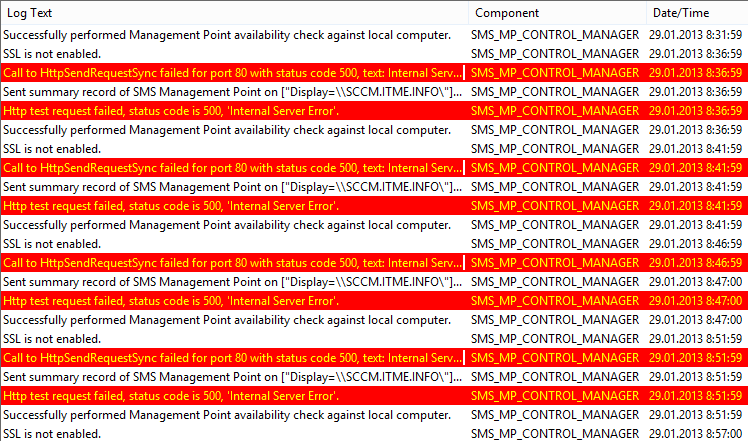
В системном журнале событий приложений (Application log) также присутствуют записи о проблемах с точкой управления:
500 Internal Server Error On 28.01.2013 19:04:13, component SMS_MP_CONTROL_MANAGER on computer SCCM.ithz.ru reported:
Если на сервере SCCM в браузере в строке адреса ввести ссылку http://SCCM.ithz.ru/SMS_MP/.sms_aut?MPlist То отображается ошибка 500 и информация о проблеме:
Server Error in Application «DEFAULT WEB SITE/SMS_MP»
HTTP Error 500.0 — Internal Server Error
The page cannot be displayed because an internal server error has occurred.
Detailed Error Information
|
Module |
IsapiModule | |
|
Notification |
ExecuteRequestHandler | |
|
Handler |
AboMapperCustom-44484004 | |
|
Error Code |
0x800700c1 | |
|
Requested URL |
http://SCCM.ithz.ru:80/SMS_MP/.sms_aut?MPLIST | |
|
Physical Path |
E:\SMS_CCM\SMS_MP\.sms_aut | |
|
Logon Method |
Anonymous | |
|
Logon User |
Anonymous | |
Most likely causes:
- IIS received the request; however, an internal error occurred during the processing of the request. The root cause of this error depends on which module handles the request and what was happening in the worker process when this error occurred.
- IIS was not able to access the web.config file for the Web site or application. This can occur if the NTFS permissions are set incorrectly.
- IIS was not able to process configuration for the Web site or application.
- The authenticated user does not have permission to use this DLL.
- The request is mapped to a managed handler but the .NET Extensibility Feature is not installed.
Things you can try:
- Ensure that the NTFS permissions for the web.config file are correct and allow access to the Web server’s machine account.
- Check the event logs to see if any additional information was logged.
- Verify the permissions for the DLL.
- Install the .NET Extensibility feature if the request is mapped to a managed handler.
- Create a tracing rule to track failed requests for this HTTP status code. For more information about creating a tracing rule for failed requests, click here.
Быстрый поиск в интернете приводит к решению проблемы. Оказывается, что на 64-х битной платформе для корректной работы ASP .NET необходимо произвести повторную регистрацию 64-х битной версии .NET. Видимо, при обновлении .NET, зарегистрировалась только 32-х битная версия.
Для устранения проблемы необходимо выполнить следующие команды:
Пуск - Выполнить - cmd - ОК cscript %SYSTEMDRIVE%\inetpub\adminscripts\adsutil.vbs SET W3SVC/AppPools/Enable32bitAppOnWin64 0 CD %SYSTEMROOT%\Microsoft.NET\Framework64\v2.0.50727\ aspnet_regiis.exe -i CD %SYSTEMROOT%\Microsoft.NET\Framework64\v4.0.30319\ aspnet_regiis.exe -i iisreset
Обратите внимание, что версии .NET могут быть другими, поэтому предварительно проверьте путь до 2 и 4 фреймворка.
Для x86 системы необходимо выполнить следующие команды:
Пуск - Выполнить - cmd - ОК cscript %SYSTEMDRIVE%\inetpub\adminscripts\adsutil.vbs SET W3SVC/AppPools/Enable32bitAppOnWin64 1 CD %SYSTEMROOT%\Microsoft.NET\Framework\v2.0.50727\ aspnet_regiis.exe -i CD %SYSTEMROOT%\Microsoft.NET\Framework\v4.0.30319\ aspnet_regiis.exe -i iisreset
После выполнения данной процедуры точка управления Configuration Manager 2012 заработала корректно.
Дополнительная информация по теме
System Center 2012 Configuration Manager Service Pack 1 Component Add-ons and Extensions — скачать ConfigMgr 2012 Toolkit SP1.
How to switch between the 32-bit versions of ASP.NET 1.1 and the 64-bit version of ASP.NET 2.0 on a 64-bit version of Windows — Как переключаться между 32-разрядные версии ASP.NET 1.1 и 64-разрядной версии ASP.NET 2.0 на 64-разрядной версии Windows